Do you want to host a great webinar?
Webinars are being hosted by just about every marketer these days, and for good reason. In fact, according to a recent webinar report, over 75 percent of marketers are using webinars for lead generation alone.
Webinar software is without a doubt one of the very best ways to engage with leads, nurture them, and lead them through your sales funnel. However, you can also use webinar services and tools for customer support and a lot, lot more.
Unfortunately, hosting live webinars can be overwhelming and a little challenging especially if you’ve never hosted one before. From an unstable Internet connection to forgetting to click the all-important “Record Meeting” button, a ton of things can go wrong.
Plus, simply hosting a webinar won’t guarantee conversions. Although webinars are a terrific way of bringing together marketing automation and web conferencing technologies, it’s the details that matter most.
- How many attendees can join your webinar?
- How many co-presenters are allowed?
- What is the audio quality like?
There are many other factors to consider, and they all matter.
That’s why choosing the best webinar software is so important. Speaking from experience, I can honestly say not all webinar platforms are created equal.
I’ve encountered problems and frustrating moments, such as technical difficulties, complicated dashboards, and limits on webinar attendees, with many of today’s best webinar software tools.
That said, I’ve also had some fantastic experiences with some webinar software, so it really all boils down to choosing the best one.
Picking the perfect webinar service or platform usually takes a lot of time and trial and error. That’s why I put together this updated guide of today’s best webinar software companies. I’ve tested, reviewed, and ranked all of today’s best webinar software services to make things easier for you.
What do you need to host a webinar?
So, since time is often in short supply, let’s get started.
What We’ll Cover:
• Best Webinar Software – Top Picks
• Webinar Software – What Is It?
• Why Use Webinar Software?
• Webinar Platform Tips and Strategies
• Webinar Software FAQ
• Wrapping It Up
Best Webinar Software 2022
With the best webinar software, you can easily record and share video, perform live casting, and even follow up with your attendees without a hitch.
Moreover, a great webinar tool will allow you to automate your marketing and sales process, engage with prospects via live training, perform product demos, and much more.
Most webinar creator tools are also equipped with features like page templates for landing pages, email marketing software, live webinar streaming, whiteboards, automated webinar sequencing, and several other perks.
When hosting webinars, you’ll discover the devil is in the details, so every feature is an important one.
For example, automated webinar sequencing is awesome for hosting podcast interviews, online courses, and onboarding videos.
With most of these features and more, here are my top picks for today’s best webinar software.
#1 Webinar Jam
Pricing starts from $41.58 a /month
There are some great webinar software options out there to choose from, but WebinarJam is hands down the best webinar software tool currently on the market. If you’ve never set up or hosted a webinar before, this user-friendly webinar platform will have you covered.
In my humble opinion, it’s the simplest and most intuitive webinar hosting solution out there for those looking to sell via webinar. It’s perfect for hosting powerful webinars to large audiences in automated fashion.
In fact, as a testament to its best webinar platform status, it’s the tool I use to create and conduct every single webinar I host, which is saying a lot.
Why? The answer is simple: it’s great for selling. Unlike many other webinar services, WebinarJam allows you to place call-to-action (CTA) pop-ups whenever you want throughout your webinars so your webinar attendees can buy with ease.
WebinarJam is also the best webinar software service when it comes to live chat and allowing presenters to communicate with viewers during their webinars. This is important as engagement and interaction is a proven way to spur sales.
Despite its reasonable price, WebinarJam has plenty of other bells and whistles too. For instance, it’s built on top of Flash, WebRTC, RTMP, HLS, and a variety of other web technologies, allowing it to work smoothly on any device and with any browser.
It also offers an intuitive presenter dashboard, slick attendee interface, HD video, and the ability host webinars with multiple presenters. Plus, you can live broadcast to YouTube, use live chat, moderate comments, send private messages, poll your audience, record video, show whiteboard annotations, and dig into some serious analytics.
Whew, that was a long list of features, but it just goes to show how great WebinarJam is. It may look a little cheesy at first, but if you browse the WebinarJam website and view some of their videos and resources, you’ll quickly see they know their stuff.
Simply put, they’re experts at generating revenue from webinars.
With WebinarJam, you can promote new products and services, provide coaching and consulting, host Q & A sessions, meet with fans, and more.
It’s great for individual marketers and companies of all sizes, except for enterprise-level operations looking for a web conferencing solution. If you’re in this camp, then a webinar tool like Zoom may be a better fit.
Pros of WebinarJam:
• Designed for maximum ease of use
• Works on all devices and browsers
• Takes less than a minute to set up a webinar
• Automatically record video for replay
• Live chat and private messaging
• Up to six co-presenters
• Mid-webinar pop-up offers
• Cast to YouTube and Facebook Live
• Excellent customer support
Cons of WebinarJam:
• Occasional slight video and audio delay
• Lacks integration with some third-party tools
• Not ideal for enterprise-level companies
WebinarJam Pricing:
WebinarJam offers three pricing packages to choose from: Basic Plan, Professional Plan, and Premium Plan.
The Basic Plan is $499 a year or $41.58 a month and allows for up to three presenters and 500 attendees per webinar.
The Professional Plan is $699 a year or $58.25 a month and allows for up to four presenters and 1,000 attendees.
The Premium Plan is $999 a year or $83.25 a month and allows for up to six presenters and 5,000 attendees.
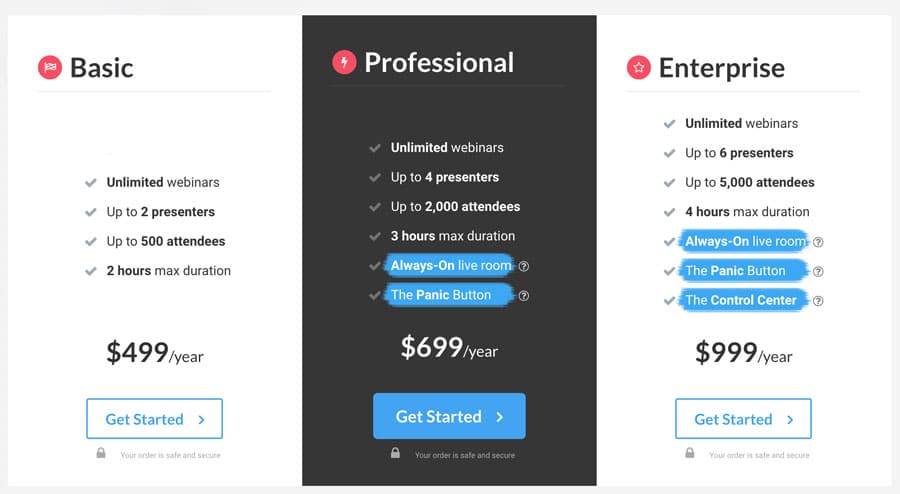
Each plan comes with 24/7 customer support and all of WebinarJam’s great features.
Based on these features, the platform’s ease of use, and the company’s great support and training, it’s easily my top pick for the best webinar software.
Get started with WebinarJam for only $1 today.
GET STARTED FOR ONLY $1 TODAY
#2 GoToWebinar
Pricing starts from $89/month
Features
- Integrated CRM and marketing tools
- Flexible scheduling options
- Built-in webinar templates for quick events
- Create branded promotional materials that stay true to your company
- Create custom registration pages, emails, and digital invitations
- Utilizes interactive technology to promote audience engagement
- Includes organizer webcams, polls with live results, and more
- Can pre-record events for later viewing
- Detailed analytics about attendance and source tracking
- Mobile-friendly presentations and viewing
GoToWebinar is a versatile option for companies that need something easy and stress-free. Whether you’re new to hosting webinars or you’re a seasoned pro, this software can make the process more streamlined. It can provide you with support before, during, and after the webinar event.
GoToWebinar is a very popular option among companies of all sizes. The masterminds behind the software also own LogMeIn and GoToMeeting. The developers have over a decade of cloud-based collaborative services under their belt, so you can rest assured that GoToWebinar is up to par.
The software is very versatile and allows you to be as hands-on as you please. Before you the event ever occurs, you have flexible scheduling options to ensure that your target audience has the chance to attend. GoToWebinar can also take care of promotions. You’ll be able to customize marketing materials, registration information, and so much. With its integrated CRM, you can easily reach your target audience.
When it comes to the quality of the webinar itself, GoToWebinar is quite impressive. This is not your boring old web presentation. Webinars can be fully interactive, complete with engagement tools, webcam capabilities, surveys, and more. Even if you decide to do a pre-recorded event, the accessible technology behind the software allows you to create an immersive experience that feels real and in the moment.
Pricing
Plan pricing for GoToWebinar is very similar to other options on the market. However, GoToWebinar offers many innovative features and the ability to support more viewers at one time. The software is available in three different plans. Each plan can be purchased at a monthly rate or an annual rate. If you choose to get billed annually, you can save up to 20 percent over the course of the year. GoToWebinar does offer a seven-day free trial so that you can test the software before you commit to a plan.
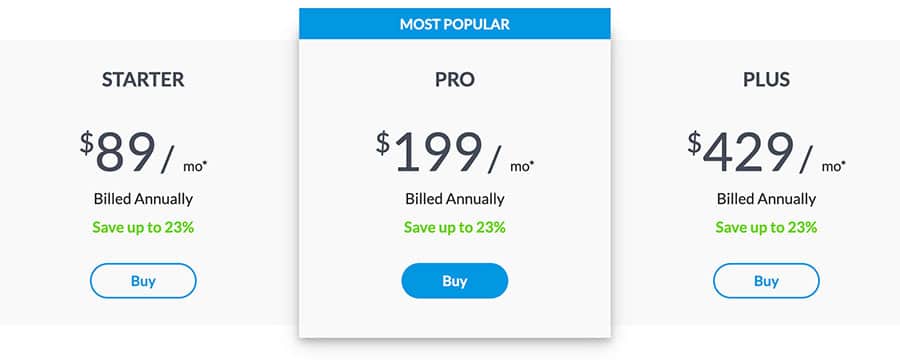
The most basic plan, called the Starter Plan, has limited features. It does not have custom event URLs, video sharing, source tracking, or the ability to record events. However, it does include analytics automatic branding, CRM integration, and all of the other great core features. The Starter Plan can support up to 100 participants in a single event. It costs $109 per month. With the annual subscription, monthly costs come out to $89 per month.
The Pro Plan includes all of the features that GoToWebinar has to offer. With this plan, you’re getting three customizable channel pages, custom URLs, use of an intuitive video editor, and more. This plan can support up to 500 participants per event. It cost $249 per month. For the annual subscription, this plan cost $199 per month.
Finally, there’s the Plus Plan. The Plus Plan includes five customizable channel pages in addition to all of the previous features. This plan will cost you $499 per month, or $429 per month if you pay the annual rate up front.
Pros of GoToWebinar:
- Easy to use thanks to the intuitive interface
- Allows presenters to communicate remotely
- Webinars can be viewed on any device
- Viewers can actively participate in a number of ways
- Analytics are detailed and can be used to enhance future events
- Lets you include brand colors and logos in event and marketing materials
- CRM integration allows you to cater directly to your target audience
Cons of GoToWebinar:
- Software updates regularly, which could become a nuisance
- Recording quality can sometimes be lower than desired
- May be too costly for newer companies
Who is GoToWebinar Good For?
GoToWebinar is a great option for small and mid-sized companies who want a bit more control in how their webinar looks. While the software has many templates to make quick presentations, it offers plenty of flexibility to make it your own. This is great for businesses that want to establish their brand identity from the moment a participant learns about the event. The detailed metrics can also help growing companies adapt to the needs of their target audience and see further success.
#3 EverWebinar
Pricing starts from $41/month
Short for “Evergreen Webinar,” EverWebinar touts itself as the “most powerful automated webinar platform,” and it’s hard to disagree with them.
As one of the most popular webinar tools on this list, it’s the brainchild of the same company as WebinarJam and designed to directly integrate with it for an unbeatable webinar hosting experience.
Easily one of today’s best webinar platforms, some of its features include quick and easy set-up, integrations with MailChimp and several other autoresponder services for automated email marketing, and the ability to follow-up with attendees to build relationships and make future sales.
Of course, EverWebinar also records live webinar presentations automatically and allows users to replay them individually for each potential lead.
Like WebinarJam, it’s best suited for individual marketers and small to medium companies looking to harness the power of webinars to generate leads and sales.
Pros of GoToWebinar:
• Live, automated, and hybrid webinars
• Smart webinar bot
• Email integration
• “Ask a Question” feature
• Powerful stats and analytics
• Ability to fake the number of attendees
• Access to “Webinar University” included
Cons of EverWebinar:
• Some reports of mobile streaming issues
EverWebinar Pricing:
EverWebinar can be sold separately or bundled with WebinarJam for discounted pricing.
By itself, EverWebinar is $41 a month with annual billing, which is a bit high compared to some of the other webinar solutions out there. However, its features and integration with WebinarJam make the investment a valuable one.
Plus, EverWebinar offers an unheard of 60-day trial for just $1.
Get started with EverWebinar for only $1 today.
#4 ClickMeeting
Pricing starts from $25/month
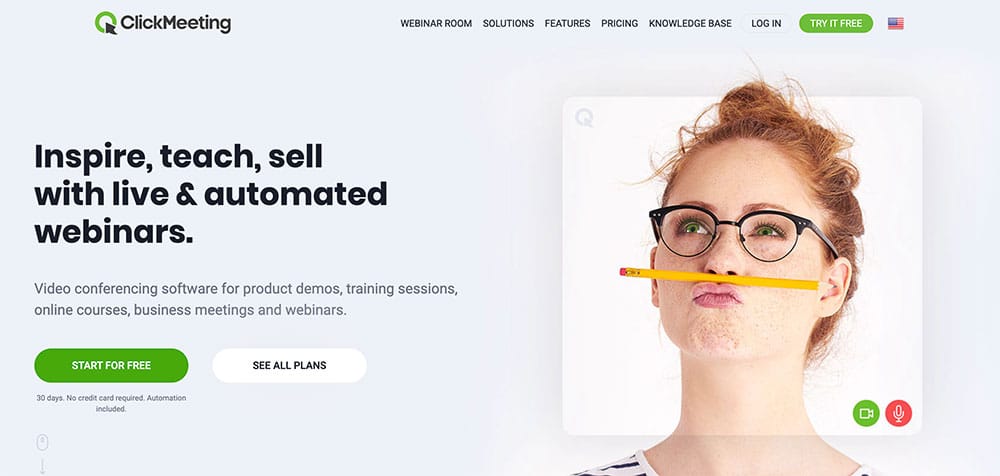
ClickMeeting is one of the best webinar software tools for webinar newbies and those looking for a user-friendly interface. While it’s geared towards entrepreneurs and small to medium businesses, it’s also a useful tool for larger companies in need of a web conferencing solution.
The instructions for setting up a webinar are step-by-step, so you can effortlessly create your first webinar in no time at all. If you’re putting together a webinar at the last minute, there’s a duplicate feature that allows you to skip filling out all of the fields.
You can see all of your webinars, both past and scheduled, right from your dashboard. You can also see how many attendees have submitted a registration page and registered for upcoming webinars. Plus, you can view in-depth analytics for your past webinars.
If attendees arrive to your webinar early, they can view additional info while waiting in the webinar room or waiting room. They call this feature the “Waiting Room with an Agenda.”
ClickMeeting also offers several interactive features to keep your audience engaged during events. As a presenter, you can run the webinar presentation, use preloaded video and audio, whiteboarding, and so on. There’s also live chat, surveys, polls, and more.
Features:
Moderated chat feature helps you engage with your audience. You can manage the feedback and reactions in real-time. The chat function allows you to accept, reject, or edit comments before the rest of the audience views them.
13 language interface options. This helps you work with attendees from around the world. The chat function also utilizes Google translate to provide instant translations during the chat.
Interactive webinar room provides tools for document and screen sharing, whiteboard functions, along with polls and surveys to engage with your audience.
Analyze webinar summaries, attendee stats, and attendee ratings with the reporting functions of the software.
One click recording options. You can download recordings into a MP4 format and store webinars in the cloud.
Redirect your attendees to a custom webpage after the webinar. This can be a call to action, a place to provide additional material, and make an overall final impression to your attendees.
Share webinar invites on Facebook, Twitter, and LinkedIn.
Add functionality with connected apps that can help you manage files, scheduling, leads, and prospects.
Pros of ClickMeeting:
• WebRTC and HTML5-based
• Intuitive platform and interface
• Step-by-step webinar set-up instructions
• Several templates to choose from
• Automated and on-demand webinars
• Waiting room with agenda
• Convenient and time-saving duplicate feature
• Live chat with message translation
• Improved screen sharing
• Poll and survey features
Cons of ClickMeeting:
• No breakout webinar sessions
• Can’t schedule recurring meetings
Pricing
Similar to many other webinar platforms, ClickMeeting structures its pricing based on the number of attendees allowed.
Their plans start at $25 a month with annual billing for up to 25 attendees, which is quite low. For $35 a month, you can host webinars with up to 50 viewers. If you expect a bigger turnout, which hopefully you do, custom pricing is available as well.
ClickMeeting also offers a 30-day free trial.
GO TO CLICKMEETING
#5 – Yondo – Pricing starts from $47/month
Yondo works as a full video ecommerce platform for hosting your webinars. This can be a good option if you have a library of videos/webinars to offer your customers. One advantage of Yondo is that you have several options to monetize the webinars.
If you have an existing website, Yondo can be integrated into your website to offer webinars to your customers. Alternatively you can utilize a custom landing page to provide a central location for registration.
Features:
You can utilize a call to action tool to add a call to action at the end of the video or on demand during a webinar. You can customize the call to action with a title, images, custom text, along with button and links for your customers to click on.
Create preview videos to give your attendees a sample of your on-demand webinars.
Add team members to your account so that they can help manage your webinars.
Your customers can book 1-1 sessions based on your availability. Booking is displayed in their local time zone based on your availability and can sync to multiple calendars.
Integrated system allows you to view and chat with attendees, trigger call to actions during a webinar, and manage the screen, camera, audio, and recording options. You can also share items from your screen or link documents and other items.
Live webinars can be recorded at ay time and the recordings can be added to your video on demand library at any time.
Host up to 1,000 attendees on each of your webinars. Your attendees can sign up from a customized landing page that includes your branding and domain.
Yondo integrates with Stripe and Paypal to accept payments. You can set up different monetization options including monthly subscriptions, one-time purchases, and pay per view rentals.
Analytics dashboard gives you live event stats and customer information for follow-up.
Create video courses for your website including resources that you can share as attachments to the webinar.
Pricing:
Subscriptions start at $47/month for 25 attendees and there are discounts for paying annually.
GO TO YONDO
#6 Demio
Pricing starts from $34/month
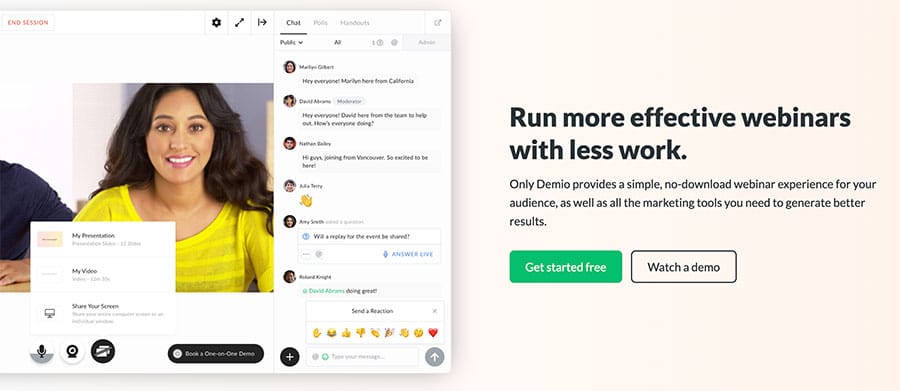
According to Demio’s marketing materials, they’re a smart webinar platform. This leaves one to wonder what makes them so smart?
Well, first of all, Demio comes loaded with powerful tracking and analytics. You can place tracking, conversion, or retargeting pixels in the webinar room, thank you page, registration page, and basically anywhere you want.
Demio also offers specific automation settings. For example, you can send a webinar recording to anyone who joins in after 10 minutes, 15 minutes, 30 minutes and so on.
This makes it easy to dial in on your audience and segment attendees according to their actions.
Of course, you can automate the process further by using an autoresponder like GetResponse or MailChimp to essentially take care of everything except for lead generation and the hosting of the webinar itself.
Lastly, Demio is easy to use. Like the other best webinar platforms above, you can schedule your first webinar event in a matter of minutes and future webinars in even less time.
Overall, it’s a great tool for beginners and anyone who hates frustrating interfaces with a ton of settings. While they may be underwhelmed at first, professional marketers and enterprise users can also appreciate Demio’s emphasis on automation and extensive range of tools.
Pros of Demio:
• Very easy to set up and use
• Great for recurring webinars and webinar series
• Wide range of powerful automation tools
• Multiple event coordinators allowed
• 100 percent browser based
Cons of Demio:
• Not ideal for live webinars with 100s of participants
• A bit on the pricey side
Demio Pricing:
Demio isn’t the best value around. Their plans start at $34 a month, which gets you a webinar room for up to 50 people. For $69 a month, you’re able to have up to 150 people. If you need room for 500 people, you’ll have to pay $163 a month.
Like other webinar software tools, these rates are based on annual subscriptions. Demio also offers a 14-day free trial, so you test it out to see if it’s right for you before handing over your credit card.
#7 Livestorm
Pricing starts from $31/month
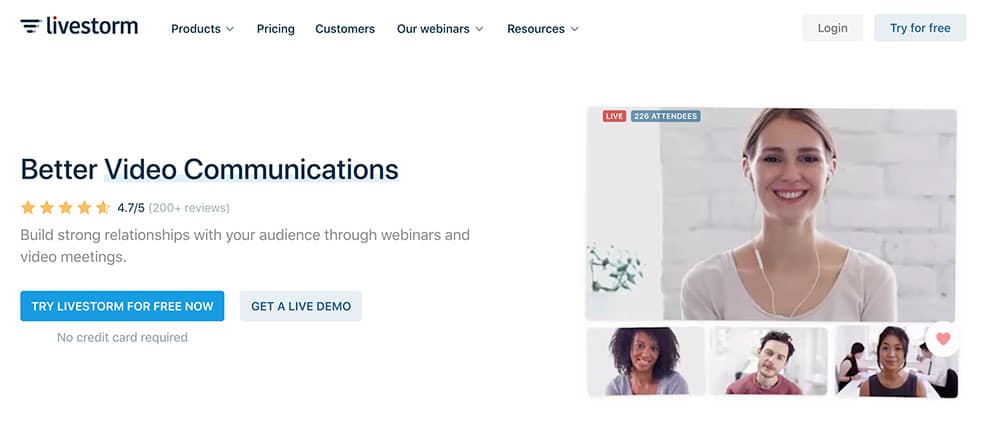
Livestorm is an efficient, well-made webinar tool built to provide strong video communications and a smooth webinar experience. The software works on any device and can be accessed by any browser, making it great for any and all attendees.
Livestorm lets you host live, automated, or on-demand webinars, and its email logistics feature is great for automatically sending webinar updates and promotional emails. For even more customer engagement, you can perform activities like Q & A sessions, polls, and more.
They also make it super easy for people to join the webinars. There’s no need to create an account or register. In fact, attendees can join simply by having an internet connection and clicking a button. It doesn’t get much easier than that.
Livestorm’s webinar tool is GDPR-compliant as well, so they’re clearly serious about data security too.
Pros of LiveStorm:
• Simple set-up process with flexible webinar themes
• High level of efficiency and automation
• Ability to host live, automated, and on-demand webinars
• Chats, polls, and other interactive features
• Screen sharing and one-click invitations
• Unlimited recording storage
• Integrates with Zapier and 1,000+ other apps
• In-webinar CTAs
• Detailed analytics
Cons of LiveStorm:
• Limited to smaller webinars with fewer attendees
LiveStorm Pricing:
Livestorm has three pricing packages to choose from.
The Meet Premium plan is $31 a month. It offers access to all of Livestorm’s features and allows for up to eight participants.
Then, there’s the Webinar Premium plan, which is $99 a month and has a four-hour time limit per webinar.
Lastly, there is the Enterprise plan. This plan offers additional features like SLA availability and premium training, and pricing for the plan is on a per client basis.
There’s also a free plan, which is pretty cool. It offers the essential features and allows for meetings, on-demand webinars, and more.
Get started with Livestorm’s free plan today and upgrade later for more features and benefits.
#8 BigMarker
Pricing starts from $79/month
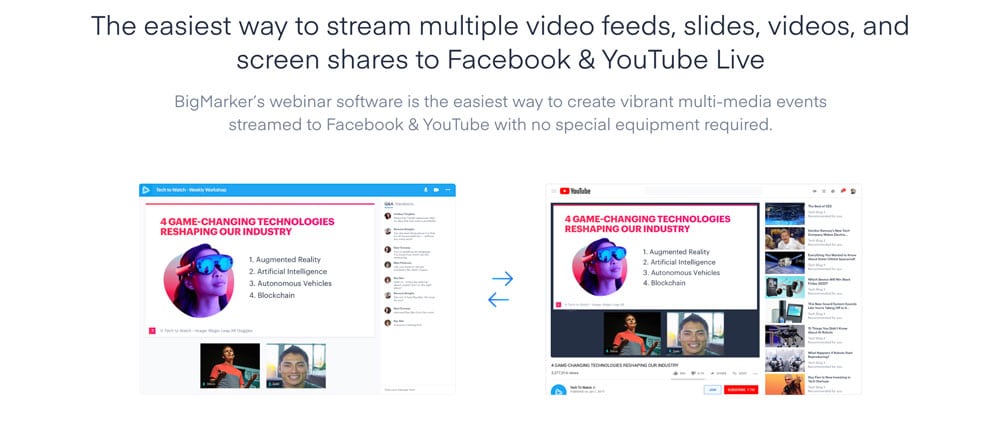
BigMarker is a great webinar platform with excellent live streaming capabilities. There’s no limit on how many presenters you can have on a webinar, so anyone you allow can join the discussion.
This popular webinar software also offers features like polls and Q&As to fully interact with audiences of up to 10,000.
To promote and host live webinar events, you get a powerful suite of tools, including registration landing pages and custom email invites and reminders.
You can also integrate BigMarker’s automated webinars with your choice of CRM software to help generate leads and move them down your sales funnel. Of course, there’s a number of third-party integrations as well. It even integrates with payment processors like Stripe.
Best of all, since the platform is browser-based, there’s no need for attendees to download and install anything, so getting into a webinar is easy.
With so much to offer, it’s easy to see why so many marketers consider BigMarker the best webinar software tool around.
Pros of BigMarker:
• Excellent software for live webinar events
• Full HD video
• Unique live streaming features
• Extensive native integrations
• Screen sharing and one-click meetings
• Able to stream to Youtube and Facebook Live
• Over a dozen different types of webinar landing pages
• SSL and HTTPS data encryption
Cons of BigMarker:
• Support could be better
BigMarker Pricing:
BigMarker has four pricing plans to choose from. The Starter plan is $79 a month and allows for one host license and 100 attendees.
The Elite plan cost $159 a month and allows for two host licenses and up to 500 webinar attendees.
The Summit plan is the most expensive of the “regular” plans. It’s $299 a month and allows for four host licenses and up to 1,000 attendees.
The fourth plan is the enterprise-level White Label plan, which has personalized pricing depending on your specific requirements.
Email templates, custom URLs, pop-up offers, embeddable webinars, and every other features come with each BigMarker plan.
To get started, BigMarker offers a free one-week trial.
#9 GetResponse
Pricing starts from $49/month
GetResponse is known as an autoresponder and email marketing platform. However, they also offer an assortment of marketing tools, including a webinar tool.
Often overlooked because it comes as part of GetResponse’s all-inclusive email and marketing solution, it allows you to set up a webinar in just a few minutes.
The webinar software itself is simple and works like a webinar tool should. However, the best part is it’s under the same roof as GetResponse’s suite of email marketing tools.
With it, you can schedule webinar campaigns for your email subscribers, send them automatic reminders, and share the webinar event via social media. The registration feature will even let you collect new emails and automatically send thank you page messages to your webinar registrants.
Pros of GetResponse:
• Quick and easy setup
• Works seamlessly with GR’s email marketing tools
• YouTube integration
• Integrated whiteboard
• CRM feature
• Desktop sharing
• Interactive surveys and polls
• A/B testing and detailed reports
Cons of GetResponse:
• No phone support
• Confusing pricing structure
GetResponse Pricing:
GetResponse’s Basic plan doesn’t come with the webinar features. To access them, you’ll have to go with one of the higher-tier plans.
The Plus plan is $49 a month and allows for 100 attendees. The Professional plan is $99 a month and allows you to host up to 300 people. Last up is the Enterprise plan, which is pricey at $1,199 for 500 attendees, but it also includes other perks like a dedicated account manager.
8. EasyWebinar
Like its name suggests, EasyWebinar makes hosting webinars easy. It’s a comprehensive product designed to align your webinars with the rest of your online marketing efforts.
The webinar service allows you to host live webinars and evergreen webinars in full HD video, and it offers a ton of neat features like a mobile app, pre-made sales funnels, live chat, and robust analytics just to name a few.
Honestly, it’s hard to find much to not like about EasyWebinar. Aside from WebinarJam, it’s arguably the best webinar platform out there today.
Pros of EasyWebinar:
• Completely automated and evergreen
• Multiple presenters allowed
• Integrates with other marketing software solutions
• Built-in sales funnels and analytics
• Screen sharing and live chat
• Live polling and Q&A
• Mobile app
Cons of EasyWebinar:
• A little pricey compared to other webinar software
#10 EasyWebinar
Pricing starts from $13.50/month
EasyWebinar’s Standard package is $59 a month, the Pro package is $90 a month, and the Enterprise package is $349 a month.
Each package comes with all of EasyWebinar’s tools and features. However, if you plan on hosting a huge event with 10,000+ attendees, you’ll need to contact them for a personalized quote.
9. Webex
A product of Cisco, Webex is an enterprise-level webinar system built less for marketers and more for team collaboration. Webex users can call, video meet, share screens, and collaborate in full HD video.
That said, it lacks a lot of the other sales and marketing-focused bells and whistles of the other webinar software options on this list.
The good news is Webex allows up to a whopping 40,000 attendees. It also scores well in terms of ease of use and streams really nicely. Plus, it comes with some features like polling, live chat, and branded invitations.
You can also record your webinars to make them evergreen. Just send the link to your subscriber list or share it on social media to collect leads, engage with them, and send them down your sales funnel.
Pros of Webex:
• Powerful webinar and web conferencing capabilities
• Can have a massive number of attendees
• Great for team collaboration
• Live chat, Q&A, polling, and screen sharing
• Mobile app
• Great customer support
Cons of Webex:
• Geared more towards web conferencing and team collaboration
Webex Pricing:
Webex doesn’t offer a free trial, but its basic plan is pretty cheap at $13.50 a month.
At this price, you’re allowed up to 50 webinar participants. The prices climb exponentially as you require more features and room for a growing number of attendees.
#11 Zoom
Pricing starts from $14.99/month
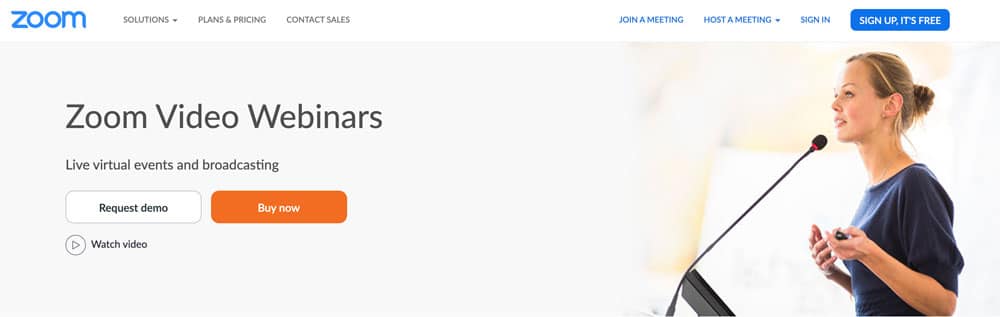
Zoom has been putting in a lot work in recent years to become the best webinar software. They’re advertisements are everywhere, but have they succeeded?
In some ways perhaps, but it has its downfalls. I’ll start with the good.
Perhaps the best thing about Zoom is the fact that it’s pretty much free. That’s right; you can access its basic webinar features and hold webinars completely free as long as they don’t run longer than 40 minutes or have more than 100 attendees.
With Zoom, you’ll get excellent video conferencing features like private chats and screen sharing. If you opt for a paid plan, you also get admin controls, cloud storage, a personal event subdomain, and detailed webinar reports.
On the downside, Zoom isn’t great for selling. It’s more of a web conferencing and teaching tool.
Features:
- Scalable for attendees ranging from 100-10,000 participants. Large scale webinars are view only for participants.
- Linux and Chrome OS support for hosting your webinars.
- Webinars can be broadcasted to Facebook Live and YouTube to reach a wider audience.
- Accessibility features including closed captioning and keyboard shortcuts. The webinars are also compatible with screen readers.
- Registration and post-webinar reporting tools.
- Zoom integrates with Zapier and Paypal to allow your to monetize your webinar broadcasts.
- Ability to split the webinar into 50 separate rooms or less for breakout sessions. This can be a good feature if you want the participants to break up into small groups for activities.
- Integrates with various business apps to increase functionality. Includes content sharing apps like OneDrive, Google Drive, and others to allow access to your mobile device. There is also integration with marketing and process automation apps to get attendees registered and event reminders. Some examples include Hubspot, Infusionsoft, and other apps.
- Consistent experience across platforms.
Pros of Zoom:
• Affordable plans
• Free for webinars under 100 attendees
• Great for teaching and corporate users
• Works with all devices and browsers
• Simultaneous screen sharing
• Webinar recording for evergreen content
• Multiple presenters allowed
Cons of Zoom:
• Clunky and confusing interface
• Not ideal for sales and consumer-based webinars
Zoom Pricing:
Only a handful of webinar software platforms offer a free package, and Zoom is one of them. The free plan allows you to host webinars under 40 minutes in length and with fewer than 100 attendees.
If you need more time or additional webinar room space for more attendees, then you’ll need to upgrade to one of the paid plans. The Basic plan is $14.99 a month and both the Business and Enterprise plans are $19.99 a month, which is super affordable.
#12 Hangouts
Pricing starts from $5/month
Hangouts Meet is the business-centered version of the Google Hangouts app. Meet comes bundled with Google’s G Suite, and has different features that appeal to webinar use.
G Suite comes in three pricing packages ranging from basic up to the Enterprise option. The main difference for Meet is the number of participants, and recording options. Here are some of the features available on Hangouts Meet.
Features:
- For the Enterprise version you can record your webinars straight to your Google Drive in a special Meetings folder. This can be helpful if you want to share the webinar with participants that couldn’t attend the session, or review them yourself for finding ways of improving them in sped-up mode.
- The Basic and Business editions of G Suite can support up to 25 participants. If you plan on having more participants to the webinar, you can switch to the Enterprise version to host up to 50 participants at a time.
- Video and voice options available for your webinar. You can share documents, spreadsheets, and slides with participants with just a couple of clicks.
- Built-in invite integration with your Google Calendar. Hangouts Meet becomes a default conferencing option so that you can schedule and invite people to your webinars. The calendar will automatically generate a Meet link for your event, and you can modify guest permissions from the event page as well.
Pricing
$5 per month for the Basic edition
$10 for Business
$25 for the Enterprise edition.
The structure is set up to where you can upgrade/downgrade between editions.
#14 WebinarsOnAir
Pricing starts from $19.97/month
WebinarsOnAir isn’t free like Google Hangouts, but it’s an inexpensive option for anyone looking to host webinars on a budget. The webinar software is a Google+ add-on and can be used by small businesses, entrepreneurs, and marketers alike.
Rather than being a standalone solution, it basically beefs up the features of Google Hangouts. It allows you to customize your webinar page, integrate payments into registration forms for paid live events, collect emails and capture leads, and more.
Pros of WebinarsOnAir:
• Very affordable
• Works seamlessly with Google+ Hangouts
• Solid marketing features
• Lead capture
• Customizable webinar page
• Automatic webinar recording and YouTube publishing
Cons of WebinarsOnAir:
• Dependent on Google Hangouts
• Setup can be a bit time consuming
WebinarsOnAir Pricing:
There are two WebinarsOnAir pricing plans. One plan allows for up to 25 participants and is $19.97 a month. The other allows for unlimited participants and is $99 a month.
A 30-day free trial is also available.
#15 DaCast
Pricing starts from $19.97/month
Another solid webinar platform is DaCast. With it, you can set up your video conferencing or webinar environment in just a few minutes. It also has some excellent features managing, marketing, and monetizing your webinars.
You can stream via social media platforms like Facebook and integrate APIs into your live video too. Of course, you can also record them and incorporate them into your sales funnel as well.
All in all, it’s simple and easy-to-use webinar platform for novices and marketing newbies.
Cons of WebinarsOnAir:
• Simple setup and easy to use
• Live streaming and recording
• No viewer limits
• Solid marketing features
• Good for paid events
Cons of DaCast:
• Bandwidth limits and extra charge for going over
DaCast Pricing:
DaCast plans start at $19 a month with annual billing and are based on the number of viewers or attendees allowed. The Basic plan allows for up to 300 webinar viewers. The most expensive plan is $289 a month and is good for up to 15,000 viewers.
#16 AnyMeeting
Pricing starts from $48/month
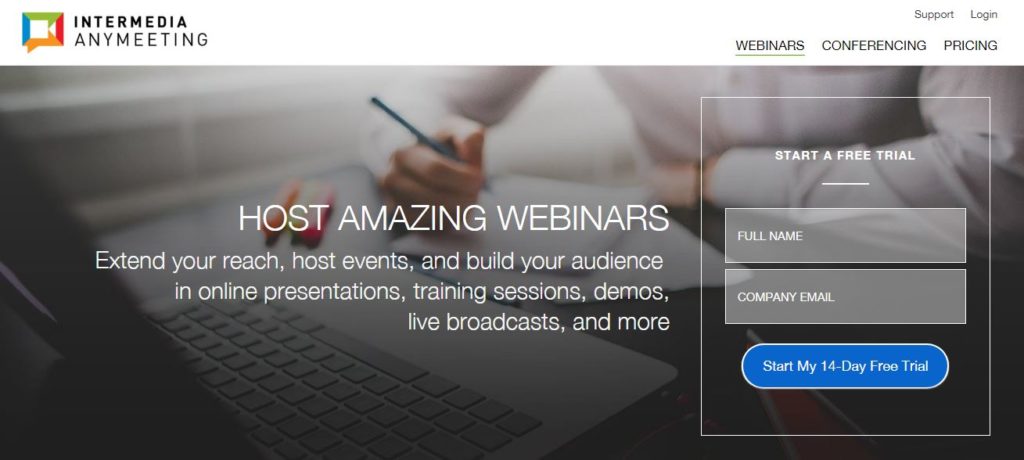
AnyMeeting provides webinar services tailored for small businesses. If you’re leading a small webinar (up to four attendees), you can set up a free webinar account. Using this option allows you to do live presentations where you can share your screen, audio, and video. You can also utilize the chat function to field questions from your audience.
At the end of the webinar you can redirect your participants to a specific url once the stream has ended. This can be a helpful option for providing an exit survey or a redirect to a call to action page. With the free account option, you will need to upgrade your account to host more attendees, record webinars, and gain access to additional tools that can be helpful for your webinar.
Pros of AnyMeeting:
• Simple and easy to use
• Nice, clean interface
• Customizable registration form
• PayPal integration for paid events
• Free version available
Cons of AnyMeeting:
• No whiteboards
• Can only broadcast from PC or laptop
Features:
- Customizable registration forms. You can select which fields to include so that you can tailor the marketing information gathered.
- International dial-in options available. Attendees can join by phone for instances where their internet connection isn’t optimal.
- Q&A session tools available. Audience submitted questions appear on a separate tab, and you can display the question to the attendees when you’re answering the question verbally.
- Set up a webinar series using the scheduling tool. Your attendees can do a one time sign up for the whole series, or you can require them to sign up for each webinar separately.
- Library of reporting tools available. You can see data on the performance of the webinar, attendance, chat logs, polls, and other data that can be exported in csv format.
- Recording options that allow you to download the video in MP4 format.
- Up to 1,000 attendees per webinar.
- Facebook and Twitter promotion tools.
AnyMeeting Pricing:
AnyMeeting offers three plans to chose from. Webinar Lite costs $48 a month and is good for up to 50 viewers. Webinar Pro is $128 a month and is good for up to 200 viewers. The Webinar Enterprise plan allows for up to 1,000 viewers and is $298 a month.
#16 Adobe Connect
Pricing starts from $130/month
Adobe is a pioneer in the world of technology and innovation, and with Adobe Connect, they’ve now stepped into the world of webinars too.
Not only can you use webinars to, well, create webinars, but you can also use it to host videos, hold web conferences, share documents, and more.
It will also let you customize and optimize your webinar room and registration pages according to your requirements. There’s a variety of templates to choose from and the process is pretty straightforward.
Pros of Adobe Connect:
• Easy to set up and use
• Both live webinar and recording options
• Wide variety of templates
• Can customize your webinar rooms and registration pages
• Polls, surveys, and other interactive features
• CRM software integration
• Robust analytics
Cons of Adobe Connect:
• One of the higher priced webinar solutions on this list
• Some rare instances of video and audio display issues
Adobe Connect Pricing:
Adobe Connect is a great tool, but it comes at a cost. In fact, for webinars with up to 100 attendees, you’ll pay $130 a month. It’s $470 a month for up to 500 attendees, and $500 a month for 1,000 people.
You can host unlimited webinar events with each plan, but from a value perspective, its not really worth it. However, they do offer a free 30-day trial to see if it’s worth it to you.
ezTalks

ezTalks can be a good platform option if your webinars have a shorter duration. Currently the free option limits the duration of your webinar to 40 minutes which can be a good time slot for a half hour webinar. ezTalks doesn’t limit the number of webinars you can schedule, so you can run multiple webinars on a given day.
Another aspect of ezTalks is the integration of their mobile and desktop apps. Some features such as calendar syncing, and polling tools are only on the app version. Recording options on the other hand are only on the desktop side. In terms of the features, the developers placed them on the platforms where they could be used the most rather than trying to mirror the same experience on all platforms.
Features:
- Participants can join your webinar by phone. When sending out invites, the template will list a number that they can join by audio for instances where their data connection may not work as well. This was a recent addition added to the platform.
- Your webinars can have up to 100 participants during a session. There are several paid options available if you need to increase the number of participants.
- You can utilize multiple screens during a webinar. This can be useful if you’re doing a slide presentation during the webinar and need to prepare items off on a second screen.
- Scheduling and calendar tools integrated into the mobile app. If you use your mobile device for scheduling meetings frequently, these tools in the app can be useful in managing your webinar schedule and make sure that everything is viewable on your calendar.
- Unlimited number of webinars with 40 minute durations. ezTalks gives you the option of other package options that remove the duration limit if your webinars are longer than the time frame.
- Invitation tools that integrate with your existing email client. The invite tools has a template built in that allows you to share information to your participants about joining the webinar. All you need to do is fill in their name and email address, along with anything else that you want to use to personalize the invite. You can also paste in email addresses to send out invites without leaving the software. There are also options for copying the link and info for social media or SMS options as well.
Pricing:
Free for 40 minute duration webinars with up to 100 participants. Professional plans with no duration limits start at $12.99/ month for 100 participants and can be upgraded to up to 500 participants. There are discounted options available as well for yearly subscriptions.
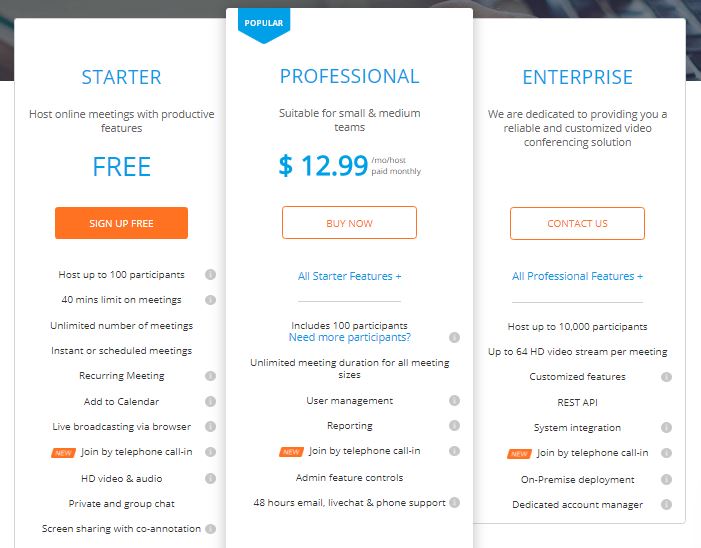
Skype for Business
Skype for Business comes bundled with Office 365, and can be a useful platform for hosting medium to large scale webinars. Skype for business allows you to have up to 10,000 viewers at a time by using Skype Meeting Broadcast.
Skype Meeting Broadcast is your starting point for setting up and scheduling your webinar. From here you can select recording options, add event team members, and send out invite links through Outlook. Skype Meeting Broadcast is designed to work with your other Microsoft programs.
Features:
- Producers can help the presenter by managing audio and video sources, along with loading the Powerpoint slides. This role gives them control over what the audience sees during your webinar. One example would be to allow your audience to see the Powerpoint presentation while still hearing your voice.
- Interact with your audience using Microsoft Pulse. This can be enabled in Skype Meeting Broadcast so that you can post questions and polls to your audience and get their responses. These questions can be loaded before or during the webinar and can be a helpful tool in re-engaging with your audience.
- Integration with Outlook and other Microsoft tools. This allows you to streamline invitations and event management with other Office 365 programs.
- Attendees can watch from many browser types by clicking on the event link. Skype generally supports the two most recent versions of commonly used browsers.
- Meeting Report provides you with the names, emails, and engagement data of each participant after the webinar is over. This can be helpful for after webinar follow-up with your attendees.
- Recording options built into Skype Meeting Broadcast. You can set up video on demand so that your participants that may have missed the webinar can watch it after the session is over.
- Team roles can be helpful if you’re managing a large scale webinar. You can assign roles to the organizer that handles scheduling the event, team members to present, a producer to manage feeds, and set the role for attendees to watch the webinar.
Pricing:
Bundled with Office 365. Also available as an add-on for older Office Suites. Pricing available from Microsoft.
Best Free Webinar Platforms
omNovia

omNovia specializes in automating your webinar experience. This can be helpful if you need to deliver on demand webinars to your audience. omNovia offers webinar services in different package using their Webinato platform. These packages are based on the number of participants, on-demand views, and usage needs for your webinar.
By utilizing the autopilot features, you can repurpose past events, or prerecorded your seminar for use with a recast. The software allows you to add interactive features to engage with the audience and gather data for reporting purposes.
Features:
- Interactive mobile app allows your attendees to view the webinar and interact with chat, polls, and Q&A. Participants can also view the webinar from any web browser.
- Mobile friendly event registration pages. These can be customized with your branding and can be for one-time or recurring events. Registrants get emailed webinar information and up to two reminders.
- Three types of recasting options available: individual on-demand, group encore, and fully automated recasting. Group encore allows you to set a time and date for the webinar. You can integrate live events into the recast such as polling, and other forms of participant engagement.
- Can monetize recasts to set up a revenue stream, or allow your participants to view them free of charge.
- Server side hosting allows you to scale the number of participants to up to 2,000 per webinar.
- HD video streaming up to 29.97 frames per second and resolution 700-1280 pixels wide.
- Add-on features such as Q&A management, co-browsing tools, survey modules, and presentation managers available as well.
Pricing
Pricing packages start at $119 per month on the annual pricing plan for 100 participants per seminar and goes up based on the scale of your webinar.
YouTube Creator Studio
YouTube has continued to be an outlet for creators to share their videos. YouTube Creator Studio gives you several live streaming options for your webinar. These features can appeal to a wide range of users.
Using YouTube to run your webinar requires your own channel that can be set up using a Google account. There are a number of features that help you schedule webinars to audiences of different sizes. Using YouTube for your webinar can be an easy way to connect with your audience.
Features:
- YouTube gives you the option of customizing your webinar experience. The quick option uses Google Hangout On Air. This encoder allows you to share materials during the presentation and manage the audience. You can also use other encoder software options to customize the layout.
- Permanent links allow your audience to go back to the video after it ends. This can be a good option if someone misses your webinar.
- Stream options give you control over optimizing the latency of your webinar. Lower latency can be a good option where you need to interact with your audience. The tradeoff for lower latency is lower video quality.
- YouTube also gives you the option of scheduling events for your webinar. Once you create the event, you can customize the promotion message and share the event automatically on Google+ and Twitter.
Pricing: Free
OpenMeetings
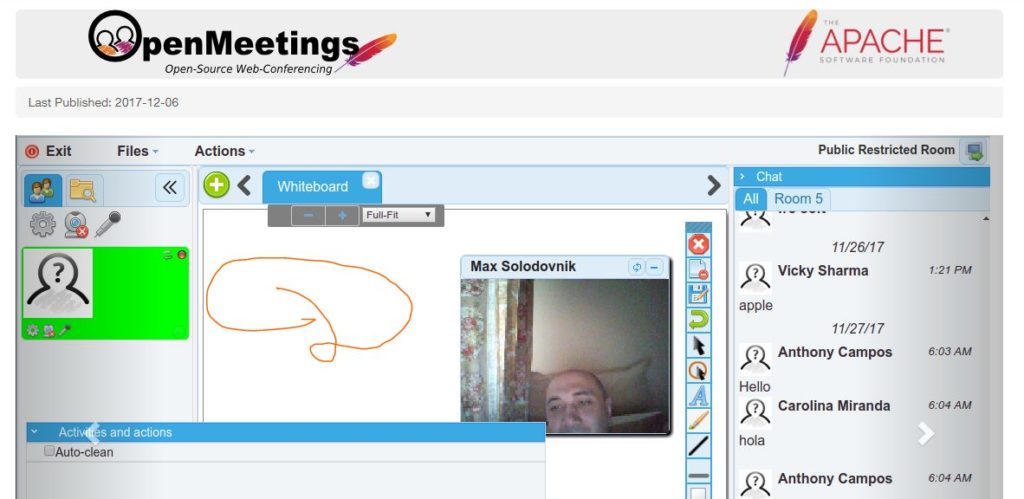
OpenMeetings is a open source webinar software option that provides both audio and video capabilities. The program can be integrated into your own website using the API, and can be supported on Linux natively. There are 4 audio/video options available: audio+video, audio only, video only, and picture only. You can also control which input devices to use as a source, the camera resolution, and the audio and video quality of the webinar.
Various community members have also added integration with different business marketing apps to provide you with leads from attendee registration.
Features:
- Record full sessions (including audio/video sources) and download in AVI/FLV files.
- Watch and organize webinar recordings using the integrated file-explorer.
- Each webinar room has public and private drives available. This can be helpful for storing handouts for attendees on the public drive, and you can place files for the presentation on the private drive.
- Multi-whiteboard can use various tools and display different document file types. You can draw, write, and drag n drop items for attendees to view.
- Moderation system allows you to tailor permissions for every user.
- Create and plan webinars using the integrated calendar. Invited attendees will receive an email with webinar details.
- Private messaging center allows you to manage attendees and send out webinar invites to your contact list.
- Backup user generated data into zip files for future use.
- Customize poll questions to engage with attendees during the webinar.
Pricing:
Free. uses open source license.
Webinar Platform Tips and Strategies
A lot of marketers and online businesses are harnessing the power of webinars these days, but not all of them are able to transform viewers into buyers.
In order to do exactly that, you need to follow the right tips and strategies to gain a competitive edge.
Here are some tips to help make your webinars automated selling machines:
Tip #1 – Know Your Audience
The goal of your webinar is to collect leads and convert those leads into sales. To do so, you need to know exactly who your audience is before hosting your webinar.
In other words, you need to perform some research to get to know who you’ll be presenting to. Things like their age, gender, profession, and expertise can give you the edge you need.
To get this info, you can conduct surveys, perform polls, and collect data from your webinar registration pages.
Tip #2 – Keep It Short and Sweet
Some webinar software will allow your webinars to go on for hours, but it’s best to keep them succinct. We all live busy lives and not many of us can sit around and listen to you talk for two hours.
In fact, according to stats, the sweet spot for webinars in terms of length is 30-45 minutes. Any longer and you’ll risk losing viewers who simply can’t stick around to the end.
Tip #3 – Embrace Analytics
If you want to be successful with webinars, you need to leverage the power of analytics to zero in on your target audience, generate leads, and convert them into sales.
Fortunately, several webinar software platforms are equipped with robust analytics tools. Of course, there’s also tools like Facebook Insights and Google Analytics, which can provide you with a virtual goldmine of data as well.
Tip #4 – Time Your Promotions Right
It’s also important to time your webinar promotions right in order to create a sense of urgency. After all, what good is a webinar if it’s promoting a product that won’t go on sale for another two weeks.
You should also blast your subscriber list and social media pages to announce your webinars several times prior to launch. You can also put together a short teaser video and publish it on YouTube.
Whatever you do, just make sure your target audience knows about your webinar leading up to the event, especially the day of.
Tip #5 – Leverage Social Media
Social media can be a powerful lead generation source, so leverage it to get people’s attention and promote your webinars. If you haven’t already, create social media accounts for your business and use them to gain targeted followers, engage with them, and give your webinars some hype.
You can also utilize paid social media ads. If you have an advertising budget to work with, Facebook and Instagram both have billions of users and a ton of advanced targeting options to attract attendees based on their demographics, interests, and online habits.
Tip #6 – Create a Webinar Registration Page
When hosting a webinar, a registration page is a must. It’s where people can learn more about the event and register for it. It’s also a place where you can gather valuable data. Plus, it just looks professional.
Fortunately, most webinar software tools offer customizable registration page templates, so you can literally just add content, make a few tweaks, and you’re good to go.
Tip #7 – Mention It on Your Website
If you have a website, which you should, then make sure to include CTAs to promote your upcoming webinars. Rather than dedicating an entire page to a webinar’s promotion, there are several handy popup tools you can use to effectively alerts site visitors and promote your webinars on autopilot.
Tip #8 – Partner with Others
One of the most effective webinar promotion strategies is to partner with others. By reaching out and developing relationships in your industry or niche, you can develop mutually beneficial partnerships with influencers and have them promote your webinars to their audience and email lists.
This promotional strategy is used by some of the biggest names in the marketing business, and it’s incredibly powerful. However, even with an abundance of forums out there, developing the right relationships can take some time.
Selecting the right webinar platform
How do you choose the best platform for your webinar? Using the right webinar software can help funnel sales, and build up your credibility. No single platform will work for every business, and finding the right one can be overwhelming. Here are some factors to consider when selecting a webinar platform.
How easy is the software to use?
If you’re running the webinar solo, can you operate the system without assistance? Some software is designed for large scale webinars that have a team assisting the speaker. You want to select on a software that fits the size and style of your team.
How big of a webinar are you planning?
Many webinar packages scale in cost based on the participants’ you anticipate. You can also consider how often you’ll run a webinar. Some companies will offer discounts for annual subscriptions. This can be a good option if you’re running a schedule of webinars over a period of time.
Which companies give you a test drive?
A free trial can be a good way of testing out features for your business. It can also give you the opportunity to make sure that the features will be helpful to your webinar.
Do you want to monetize your webinar?
For some businesses, getting new leads may be the goal of providing the webinar. Some webinar platforms will give you the option of charging for the webinar, while others you will have to download a copy of your webinar for hosting on another website.
How will you run the webinar?
If you don’t need video options, you can choose from platforms that offer audio services. If you plan on having a co-presenter, you will want to select a platform that allows for multiple hosts. Some examples can include conducting interviews and hosting as a panel.
What kind of data do you want to gather from the webinars?
If you’re already using a CRM or marketing automation platform, you will want to select a webinar platform that integrates with your business apps. This can be helpful for generating leads and getting information that can be helpful for following up with your attendees.
Webinar Software FAQs
Still have some questions about webinars and webinar software? If so, perhaps the answers to these common questions will help.
What is a webinar?
As mentioned, the word “webinar” itself is a combination of the word “web” and “seminar.” So, a webinar is essentially a seminar or live presentation that takes place on the Web.
Webinar software is used to conduct webinars online to an exclusive worldwide audience.
Not only does the best webinar software help you broadcast your presentations, but they also have built-in features to make them more interactive and engaging.
What are the benefits of hosting a webinar?
Webinar marketing is a popular and incredibly effective way to promote products and brands to a global audience. People love hearing product creators explain their products, listening to testimonials, and seeing live stats and proof of results.
Webinars also allow your personality to shine through and engage with your audience, resulting in extraordinarily high conversion rates.
Webinars are also evergreen. Since most webinar software platforms record the webinars they broadcast, you can use them to engage with and sell to new audience time and time again. Plus, they work in just about every industry or niche.
What is webinar software?
Webinar software is basically a reference to the tools needed to create and share content with others in an engaging, effective, and convenient way. These software tools work wonderfully for converting passive webinar viewers into leads, sales, and profits.
Best Webinar Software – Wrapping It Up
Webinars are incredibly powerful tools for sharing information, engaging with audiences, and promoting products and services in almost any niche. However, to create them and milk them for all they’re worth, you need great webinar software.
Thanks to their user-friendly platforms and impressive features, these webinar software tools are some of the best in the business. But, which one is right for you?
For starters, think about your budget. Then, think about your requirements, the features you need, and your end goal.
This will help you narrow down the list, but if you’re still unsure, give them a test drive. Most of the webinar tools above offer free trials, so you can try each out and see which one fits you best.
If you’re interested in my opinion, then WebinarJam is my top pick. For just $1, you can try it out for a full 60 days!
If you found this guide helpful and are just starting out, check out my other guides. From hosting and domain providers to Website builders and ecommerce solutions, I cover them all in detail.
Here’s to success!
Conclusion
Choosing the right platform means selecting the features that work best for your webinar. Several of the free options can offer a lot of resources to help you reach out to your audience, and can reduce the need to monetize your webinar.
At the end of the day, you want to make money off of your efforts. This can come from selling your webinars as content, or indirectly by turning leads into clients.
What webinar solutions have worked best for you? What features are “must have”? If you have any thoughts on the webinar options, or you would like to share your webinar experiences, please comment below.
More on Makeawebsitehub.com
If you’re interested in vlogging, blogging or perhaps creating podcasts, the may I suggest you check out the following guides:
Jamie Spencer
Latest posts by Jamie Spencer (see all)
- 50+ Ways To Advertise Your Business For Free On The Internet – 2024 Guide - April 5, 2024
- How to Start Your Own Podcast - April 2, 2024
- Uber Stats 2024 – All The Numbers & All The Facts - April 2, 2024
